Why Your Choice of App Matters
A smooth check-in process sets the pace for a great event, while if it goes wrong, it creates chaos right from the start. For that reason, it is very important to use a dependable event check-in app to keep things running seamlessly. You don't want delays or technical issues on the day of the event.
And it's wise to opt for an app that also gives access to technical support, just in case. You really wouldn't want unnecessary stress, and neither would you want your guests to go through any hassles while checking in. App notifications will also be important to know about, as they keep you and the attendees updated.
With the myriad of event check-in apps available, which should you use? Don't sweat it—we've done the comparing for you. Here’s a breakdown of 17 event check-in apps (with comparison table at the end) to help you choose the best event check-in software that suits your needs.

Essential Features of Event Check-In Apps
A great event check-in system is crucial for a successful event to give your attendees a seamless experience and make life easier for you as an organizer.
In an ideal app guests should be able to do on-site check in, and badge printing must be included (including QR codes, facial recognition, and manual entry). The platform should also function well with other event tech features and integrate smoothly with third-party apps.
Features such as rapid search and filters, access to guest profiles at the speed of light, and custom checkin forms. With post-event analytics that goes as far down to the attendee level, through session participation and engagement is invaluable for follow-up and evaluation.
Best Event Check-In Apps (Price from low to high)
1. RSVPify

Rating:
⭐️ ⭐️ ⭐️ ⭐️ ⭐️
4.5 out of 5 stars on G2
✅ iOS & ✅ Android
Pricing:
Free plan for up to 100 invited guests and RSVPs.
Personal Events: $19/month.
Professional Events: $39/month.
Enterprise: $499/month (billed annually).
Key Features:
- Guest check-in for primary and secondary events using QR code scanning.
- Manage age-restricted events and secure data with password management.
- Customizable landing pages for easy guest list and RSVP management.
User Feedback
2. EventX


EventX is an all-in-one event management platform offering event registration, onsite QR-code check-in, badge printing, and event web app. It helps organizers streamline event logistics and enhance the attendee experience.
Rating:
⭐️ ⭐️ ⭐️ ⭐️ ⭐️
4.9 out of 5 on G2
✅ iOS & ✅ Android
Pricing: Offers free trial. As low as US$1/attendee. Depends on event size.
Key Features:
- Supports 4 ways of check-in: face ID, name search, walk-in, and QR code check-in.
- Create personalized badges printed on-demand at check-in.
- Real-time attendee tracking for crowd management.
- Advanced analytics dashboard for post-event insights.
- Self-service kiosk.

User Feedback:
✅ Effective check-in process: Users appreciate that EventX's check-in application provides an efficient way to check in attendees using QR codes, making the process quick and convenient. -- Petra B.
✅ Multiple check-in methods: EventX offers multiple ways to check in attendees, including reception check-in and search options, providing flexibility and convenience for event organizers. -- Janavi R.
✅ Timely reminders: EventX offers features like email reminders and registration form tracking, which help organizers and attendees stay on track during events. -- Henry C.
3. Eventbrite

Rating:
⭐️ ⭐️ ⭐️ ⭐️ ⭐️
4.4 out of 5 on G2
✅ iOS & ✅ Android
Pricing: Free for free events. Ticketing fees vary by country and currency: 3.5% - 5.99% + $1-2 per sold ticket + 2.9% of the total order. Offers package options based on event size and complexity.
Key Features:
- Check-in with a quick ticket scanning system.
- Real-time synchronization for attendee lists across devices.
- Easy-to-use interface for both organizers and attendees.
User Feedback
✅ E-Tickets with QR Codes: Eventbrite provides e-tickets with QR codes, making it easy for attendees to check in at events. This feature simplifies the check-in process and enhances event security. -- Julie H.
✅ Integration: Users appreciate the ability to integrate Eventbrite's ticketing and registration features into their websites without the need for coding. -- Ally G.
✅ Ease of Use: Users find Eventbrite easy to use, both for event registration and ticket sales. It offers a user-friendly interface for creating events and managing attendees. -- Mark L.
❌ Layout Changes: Some users find it challenging to adapt to changes in Eventbrite's layout over time, which can make it harder to find specific functions. -- Verified User in Information Technology and Services
❌ Contact Management: Managing contacts and adding them directly to contact lists can be cumbersome, and some users find it lacking in functionality. -- Verified User in Entertainment
4. Certain Check-in

Rating:
⭐️ ⭐️ ⭐️ ⭐️ ⭐️
4.4 out of 5 on G2
✅ iOS & ✅ Android
Pricing:
Certain Essential: $14,990 annually (2,000 registrations, $3/additional registrant).
Certain Pro: $24,990 annually (3,000 registrations, $4/additional registrant).
Various pricing tiers available based on event size and needs.
Key Features:
- Automated check-in that speeds up the registration process.
- Create personalized badges printed on-demand as guests check in.
- Access live data on attendee numbers, check-in times, and session attendance.
- Self-service kiosks and on-site support for smooth check-in experience.
User Feedback
✅ Customizability: Offers a highly customizable platform that allows for tailored event experiences and data collection. -Verified User
✅ Support and Customer Success: Users appreciate the dedicated support and customer success teams at Certain, as well as their receptiveness to feedback. -Verified User
❌ Learning Curve: The platform may have a steep learning curve, especially for those without HTML knowledge. -Verified User
❌ Reporting: Some users find that Certain's reporting capabilities, especially at a macro or multi-instance level, could be improved. -Verified User
5. Eventleaf

Rating:
⭐️ ⭐️ ⭐️ ⭐️ ⭐️
4.7 out of 5 stars on G2
✅ iOS & ✅ Android
Pricing:
Free plan for up to 100 attendees per year.
Basic: $1/attendee.
Professional: $2/attendee.
Custom priced Ultimate plan.
Key Features:
- Check-in attendees via scanning, list selection, or name search.
- Print badges on-site and collect payments.
- Track check-in and check-out times.
- Supports multiple languages for check-in.
User Feedback
✅ User-Friendly: Users appreciate that Eventleaf is user-friendly, making it easy for both administrators and users checking in at events.
✅ Check-In Efficiency: Eventleaf offers efficient on-site check-in processes, including features like badge printing and barcode scanning.
❌ Training: Some users mention the need for more comprehensive documentation or training materials to fully utilize all features of Eventleaf.
❌ Learning Curve for Registration Setup: Users note that setting up registration fields can be a bit time-consuming and requires manual configuration.
6. Onsite by Webex Events (formerly Socio)

Rating:
⭐️ ⭐️ ⭐️ ⭐️ ⭐️
4.7 out of 5 stars on G2
✅ iOS only
Pricing:
Free Plan: Host a single event for up to 100 attendees per year at no cost.
Pro Plan: $83 per month (billed annually at $999) with enhanced features for in-person, hybrid, or virtual events.
Key Features:
- Session check-in for attendance tracking, and access control.
- On-demand or distributed check-in options for fast-tracked entry.
- Custom branding and badge rules using the advanced badge designer.
- Onsite event hardware rental or purchase for badge printing and check-in.
User Feedback
✅ User-Friendly Interface: Both end users and admins find the interface user-friendly.
✅ Customer Support: Users praise the excellent customer support, with quick responses to queries.
7. Eventdex

Rating:
⭐️ ⭐️ ⭐️ ⭐️ ⭐️
5 out of 5 stars on G2
✅ iOS only
Pricing:
ScanAttendee: $299 per event with 1 session.
One-time license fee starting from $1.00 with no long-term contracts, setup fees, or cancellation fees.
Key Features:
- All-in-one event registration & management software for a seamless check-in experience.
- Contactless event check-in with integrated devices.
- Onsite badge printing using Zebra and Brother label printers with ZD & GK Series.
User Feedback
✅ Users have praised the ease-of-use, customer support, and value for money.
✅ The software's check-in functionalities, including QR code scanning, were highlighted for speeding up entry times and enhancing the overall guest experience.
8. Zkipster

Rating:
⭐️ ⭐️ ⭐️ ⭐️ ⭐️
4.6 out of 5 stars on G2
✅ iOS & ✅ Android
Pricing:
Starter: US$ 2707 annually.
Professional: US$ 4437 annually.
Enterprise: US$ 8392 annually.
Key Features:
- Offline mode with resync when Wi-Fi is restored.
- Text alerts for guests or event organizers.
- Fast check-in using special QR codes.
- On-site name badge printing on local wireless printers.
User Feedback
✅ User-Friendly Interface: Users appreciate Zkipster's user-friendly interface, which makes it easy to use. Verified User
✅ Adaptability: The platform can adapt to the ever-changing event landscape and offers regular updates to keep up with new features and industry trends. Verified User
✅ Support: The support team is approachable and friendly, providing quick assistance when needed. Verified User
❌ Complex Events: For intricate events with many different categories of guests, the setup process can be a bit clunky, requiring some time and effort. Verified User
9. Splash (by Cvent)

Rating:
⭐️ ⭐️ ⭐️ ⭐️ ⭐️
4.4 out of 5 stars on G2
✅ iOS & ✅ Android
Pricing:
Free Version: For personal use and small business events.
Basic Version: US$ 12,500 per year.
Pro Version: US$ 19,500 per year.
Key Features:
- Easy check-in with swipe or scan, walk-in registration, and on-demand badge printing.
- Real-time sync of check-in count, even without a connection.
- Kiosk mode for secure check-in and self-registration.
- Branded registration forms for a cohesive event experience.
User Feedback
✅ User-friendly: The check-in app is user-friendly and can be accessed on smartphones, allowing for convenient event check-ins. Verified User
✅ Helpful support: Splash's customer service is praised for being responsive and helpful in resolving issues. Danisha B.
❌ Email : Invitation emails and confirmation email often end up in attendees' spam mail box. Verified User
9. Sched

Rating:
⭐️ ⭐️ ⭐️ ⭐️ ⭐️
4.3 out of 5 stars on G2
✅ iOS only
Pricing:
Essentials: $499 / 250 attendees.
Plus: $999 / 250 attendees.
Premium: $4,999 / 250 attendees.
Key Features:
- Event organization with activity scheduling, speaker and sponsor management, and digital signage.
- Best suited for multi-track events requiring detailed pre-event planning.
- Integration with Eventbrite for ticket synchronization.
User Feedback:
✅ Flexibility: Users like the flexibility of Sched in terms of setting session caps, freezing registration, and managing events.
✅ Responsive and Helpful Support: Sched is praised for its responsive and helpful customer support. Users find the support team to be great, responsive, and willing to assist with any issues.
❌ Lack of QR Code for Scanning: Users have expressed the desire for a scannable QR code feature for attendees, which is currently not available.
10. Whova

Rating:
⭐️ ⭐️ ⭐️ ⭐️ ⭐️
4.8 out of 5 on G2
✅ iOS & ✅ Android
Pricing: Whova offers different pricing plans based on event needs and requirements.
Key Features:
- Paperless event check-in with contactless self-check-in and staffed check-in options.
- Real-time attendance tracking with session popularity metrics and certificate issuance.
- Provides clear attendee data for sponsors to refine future marketing campaigns.
- Syncs registration information across all devices in real-time.
User Feedback
11. OnArrival @ Cvent

Rating:
⭐️ ⭐️ ⭐️ ⭐️ ⭐️
4.3 out of 5 on G2
✅ iOS & ✅ Android
Pricing: Quote-based pricing tailored to event needs. Costs range from $3 - $12 per attendee, plus 3.99% credit card fees.
Key Features:
- Quick self-service check-in with QR codes.
- On-demand badge printing capabilities.
- Session tracking for detailed attendee management.
- Self-service kiosk.
User Feedback
❌ Complex Admin Functionality: Users find the admin functionality within OnArrival confusing and clunky, which can be a drawback for event organizers. -- Tyler M.
14. vFairs
.jpg?width=638&height=470&name=Attendee-Networking-min%20(1).jpg)
Rating:
⭐️ ⭐️ ⭐️ ⭐️ ⭐️
4.7 out of 5 on G2
✅ iOS & ✅ Android
Pricing: vFairs offers customized pricing plans based on event goals and types. Plans include annual and per event/product options.
Key Features:
- Assign unique QR codes to each attendee for quick check-in via self-service kiosks or mobile event apps.
User Feedback
✅ Badge Quality: Some users reported issues with badge quality, such as ink smudging upon receipt. However, vFairs' support was able to resolve these issues promptly.
15. Attendium

✅ iOS & ✅ Android
Pricing:
Starter: US$ 2028 annually.
Professional: US$ 3900 annually.
Enterprise: US$ 8028 annually.
Key Features:
- Quick guest check-in via smartphone, tablet, or computer.
- Export guest lists of attendees who attended or missed the event.
- Real-time attendance monitoring with restricted access for list viewers.
16. Stova (Formerly Meetingplay & Aventri)

Rating:
⭐️ ⭐️ ⭐️ ⭐️ ⭐️
4.2 out of 5 on G2
✅ iOS only
Pricing:
Pricing Per Registration: The price decreases as registration volume increases, with a minimum commitment of 1000 registrations per year.
Fixed-fee Enterprise Pricing: Available for more than 25,000 registrations per year.
Key Features:
- Contactless onsite check-in with QR codes and digital badges.
- Real-time dashboards for attendance tracking and custom display for stakeholders.
- Interactive maps of exhibitor floors and meeting rooms with venue navigation tips.
User Feedback
✅ Flexibility: Users find the team willing to accommodate last-minute changes and innovative in addressing specific event needs.
✅ Good Custom Reports: Users appreciate that Aventri (now Stova) generates good custom reports for various aspects of events.
❌ Complex Pricing Structure: Users find the pricing structure complex, with many options and additional costs, which can be confusing.
❌ Limited Control: Users mention a desire for more control over certain features, such as turning on and off specific elements of the platform, without relying on the Stova team.
17. RingCentral Events (Formerly Hopin)
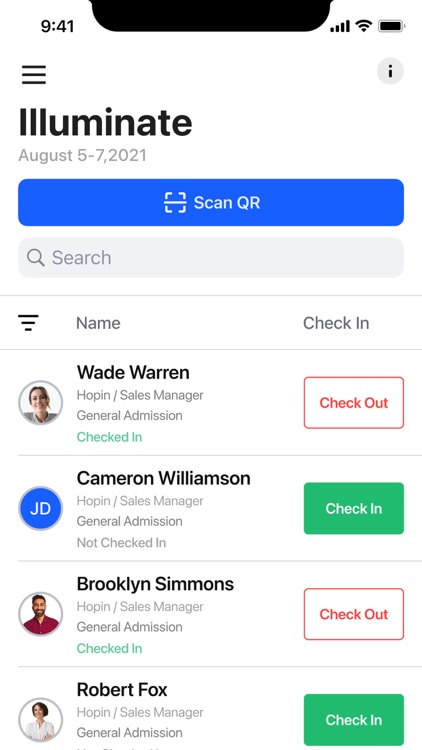
Rating:
⭐️ ⭐️ ⭐️ ⭐️ ⭐️
4.5 out of 5 on G2
✅ iOS & ✅ Android
Pricing:
Free Plan: Offers basic features for free trial.
Pay As You Go: $1490/license/year for 100 attendees per event.
Custom Plans: Tailored for very large events or specific client needs.
Key Features:
- Quick attendee check-in using Hopin registration data or bulk uploads.
- Real-time attendance tracking to measure event ROI.
- Integration with CRM software and marketing platforms for streamlined event management.
User Feedback
✅ User-Friendly: Hopin is considered easy to navigate from both an organizer and attendee perspective, making it user-friendly.
✅ Comprehensive Features: The platform offers a comprehensive set of features for creating engaging online events, including admin dashboard, virtual talent management, and detailed reporting.
❌ Lack of Hybrid Event Check-In: Some users wish for a check-in option for hybrid events within Hopin, which is currently missing.
❌ Feature Functionality and User Experience: Users mention that some newly introduced features may not be well thought out from both an attendee and organizer perspective, potentially complicating the user experience.
What Makes For The Best Event Check-In Apps
While each important in its own right, there are 5 primary areas to consider when deciding on your event check-in software.
Ease-of-Use: Choose an app that will be easy to use by both your staff and the attendees as it helps in quick and easy check-in of each guest thereby reducing their waiting time.
Integration Capabilities: It is best if the app integrates seamlessly with your event management tools and part of an all-in-one solution that helps in uninterrupted data flow, thereby reducing manual data entry errors.
Pocket-Friendly: Check the price with the features and utilities it provides for a long time. While an app may cost a lot upfront, it can save you a sufficient amount of money later on in efficiency and contentment on the part of attendees.

Solid Customer Support: Necessary to help tackle any unforeseen challenges, strong customer support allows both organizers and attendees to reach out for support when troubleshooting issues or making last-minute changes.
User Reviews: First-hand experiences with the app that you can learn insights on performance, reliability and over-all value from fellow event profs to aid in your decision making.
This streamlined approach focuses on usability, integration, value, support, and peer recommendations to guide you in choosing an app that best meets your event’s needs.
Frequently Asked Questions
What are Event Check-in Systems?
Event check-in software modernizes event organization through a digital frontend desk and ensures that the entire arrival and sign-up process is smooth for the guests. This is a technology that has upgraded the arrival experience of people to events, phased out paper-based methods and waiting time for quick, safe, and fun ways to get started. According to leading industry synonyms like Cvent and EventX, event management systems offer much more than a record of attendance; they are all-in-one solutions that integrate more engagement, ensure network connections with convenience, and handle guest data with accuracy.
What are the Benefits Of Event Check-In Software?

This integration of the Event check-in app into the very core of event management system has come with many benefits that smart event planners use to their advantage when trying to create unforgettable events. Following are five key advantages of using this technology, which points out why it is a must for any event:.
1. Enhanced Attendee Experience
First impressions seem to last, and Event check-in software makes sure this first interaction with attendees is slick and positive. For example, EventX provides features like self-service kiosks and QR code scanning that can almost eliminate wait times, hence allowing attendees to avoid the detested long lines.
2. Real-Time Data and Analytics
Real-time tracking and analysis of attendee behavior are considered critical by event planners. The event check-in system is able to give data in real-time on the size of attendance, peak check-in times, and popularity of sessions. This information is vital for making those necessary spot decisions to improve the event flow and for sought-after insights for future event planning.
3. Improved Security and Compliance
Event check-in apps enhances security by ensuring that only registered attendees can access the event. Digital check-ins create a verifiable record of each attendee, which is essential for compliance with safety regulations and for managing capacity limits. In case of an emergency, organizers have an accurate headcount and know who is present on-site, which is critical for an effective response.
4. Streamlined Event Management
The integration capabilities of check-in app mean that attendee information can flow seamlessly between event registration platforms, event management system, and marketing tools. This connectivity reduces the administrative burden on event staff, as manual data entry is minimized, and the risk of errors is significantly reduced.
5. Print Professional Badges On Demand

The ability to print professional badges on demand is a standout feature of modern event check-in software. This benefit not only contributes to the seamless flow of the check-in process but also elevates the attendee's sense of belonging and professionalism. As attendees check in, their information is used to instantly generate personalized badges complete with their name, title, company, and any other relevant details.
6. Reduce Onsite Staffing & Costs
Implementing event check-in software can lead to significant reductions in onsite staffing needs and associated costs. With self-service kiosks and automated check-in processes, the need for a large staff to manage entry points decreases. This automation allows event organizers to reallocate human resources to more critical areas that require personal attention, such as customer service or emergency response.
Table of Contents Summarize Best 17 Event Check-In Apps
| App Name | Pricing | Feedback |
|---|---|---|
| EventX | Flexible pricing model | Efficient check-in, Multiple check-in methods, Timely reminders |
| OnArrival @ Cvent | Quote-based, $3 - $12 per attendee + 3.99% credit card fees | User-friendly interface, Efficient badge printing, Professional appearance |
| Eventbrite | Free for free events, Ticketing fees vary | E-Tickets with QR codes, Integration, Ease of Use |
| Certain Check-in |
Certain Essential: $14990/yr, |
Customizability, Support and Customer Success, Versatility |
| Attendium | Starter: $2028/yr, Professional: $3900/yr, Enterprise: $8028/yr | Quick guest check-in, Real-time attendance monitoring |
| Zkipster | Starter: $2707/yr, Professional: $4437/yr, Enterprise: $8392/yr | User-friendly interface, Adaptability, Support |
| Splash | Free version, Basic: $12500/yr, Pro: $19500/yr | Event management scaling, Check-in app, Customer service |
| Guest Manager | On Demand: $30 - $960, Planner: $468/yr, Professional: $948/yr, Concierge: $2388/yr | Data insights and reporting, Ease of use, Offline use |
| Sched | Essentials: $499/250 attendees, Plus: $999/250 attendees, Premium: $4999/250 attendees | Ease of registration, Flexibility, Responsive support |
| Eventleaf | Free plan for up to 100 attendees/yr, Basic: $1/attendee, Professional: $2/attendee | User-friendly, Check-in efficiency, Competitive pricing |
| RSVPify | Free for up to 100 guests, Personal Events: $19/mo, Professional Events: $39/mo, Enterprise: $499/yr | Guest list management, All-in-one dashboard |
| Onsite by Webex Events | Free plan for up to 100 attendees/yr, Pro Plan: $83/mo (billed annually) | Efficient check-in process, User-friendly interface, Customer support |
| Whova | Custom pricing based on event needs | Excellent customer support, User-friendly, Check-in process, Name badge feature |
| Stova (Formerly Meetingplay & Aventri) | Pricing per registration, Fixed-fee for >25000 registrations/yr | Flexibility, Good custom reports |
| RingCentral Events (Formerly Hopin) | Free plan available, tiers up to Business Plan | User-friendly, Comprehensive features |
| vFairs | Customized pricing plans | User-friendly app, Smooth check-in process, Efficient badge printing |
| Eventdex | Scan Attendee: $299 per event with 1 session. | Seamless, contactless check-in with integrated devices. |
What are the Key Features for Event Check-In Software
Here are six key features of event check-in software that are essential for any event, as underscored by industry leaders like Cvent, EventX.
1. Rapid Check-In with QR Codes
Speed and efficiency at entry points are crucial for modern events. Check-in software that utilizes QR codes, NFC (Near Field Communication), Facial Recognition technology allows for rapid registration. Attendees simply scan their codes using their smartphones or NFC-enabled devices, and they're ready to go. This feature not only accelerates the entry process but also impresses attendees with a touch of modernity right from the start.
2. Real-Time Session-based Attendee Tracking
Knowing who is at your event and when they checked in is vital for managing the flow and security. Real-time attendee tracking features provide live updates on attendee movements, giving organizers the ability to monitor attendance patterns and session capacities. This feature is essential for adjusting logistics on the fly and is a key component of the software.
3. Seamless Integration with Event Management Platforms
The best event check-in software doesn't stand alone; it integrates seamlessly with your entire event management ecosystem. This means synchronization with CRM systems, email marketing platforms, and other event planning tools. Such integration ensures that attendee data is consistent across all channels and that the check-in process is a cohesive part of the overall event experience.
Suggested for you :
Best 18 Online Event Management Software Must Know in 2024
4. On-Demand Badge Printing
The ability to print badges on demand is a feature that enhances both the professionalism and the personalization of an event. As attendees check in, their badges are printed in real-time, complete with their details and any personalized agenda or group information. This not only reduces waste but also ensures that all information is up-to-date.
5. Comprehensive Reports and Analytics

The power of this feature lies in its capacity to transform raw data into actionable insights. Event planners can use this information to measure the event's overall success, understand the ROI of certain features, and make data-driven decisions for future events. Analytics can also help in identifying trends, such as the most popular sessions or topics, which can guide the planning of subsequent events to better meet attendee interests. Moreover, the reporting aspect ensures accountability and helps in presenting a clear picture to stakeholders.
6. Advanced Data Security
In an age where data privacy is paramount, check-in software must offer robust security features to protect attendee information. Encryption, secure data storage, and compliance with regulations like GDPR are non-negotiable features. EventX points out that the best check-in software ensures that attendee data is not only secure during the event but also in all pre-event and post-event communications.
Interested in our solution?
You may want to have a chat with our event consultant.




